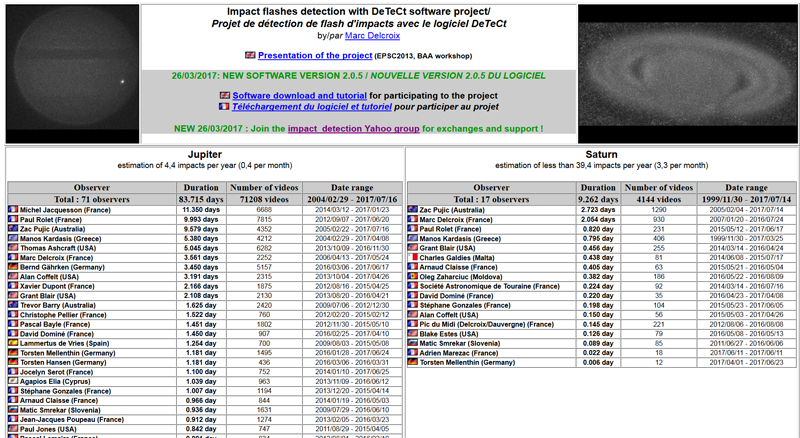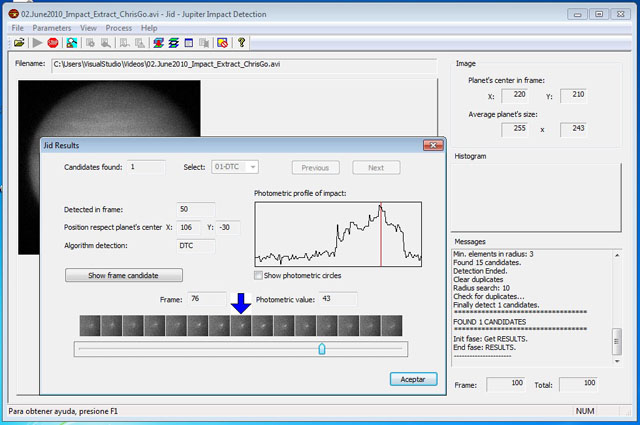Jovian Impacts Detection Software
Here you can find different software packages that you can use to inspect videos of Jupiter and look for signs of faint impacts. The recommended software is
DeTeCt 3.3.0.
The different versions of DeTeCt have been developed by
Marc Delcroix from previous software developed by
Marc Delcroix and
Jon Juaristi. DeTeCt 3.0 have been supported by
the
PSWS activities under the Europlanet-2020 RI project.
The current developments around
DeTeCt and its latest versions are being done by
Marc Delcroix.
Check project results at
Marc Delcroix's dedicated website on Impact Detection results
Please
send us your feedback by writting to: Marc Delcroix e-mail: delcroix.marc AT free.fr or Jon Juaristi juarist AT @uni-heidelberg.de.
Please note that you when you run the software you should send to Marc Delcroix the DeTeCt.log files for statistical analysis. Negative detections are also important to constraint the flux of impacts in Jupiter!
See more details on the
Impact Detection results webpage.
Downloads
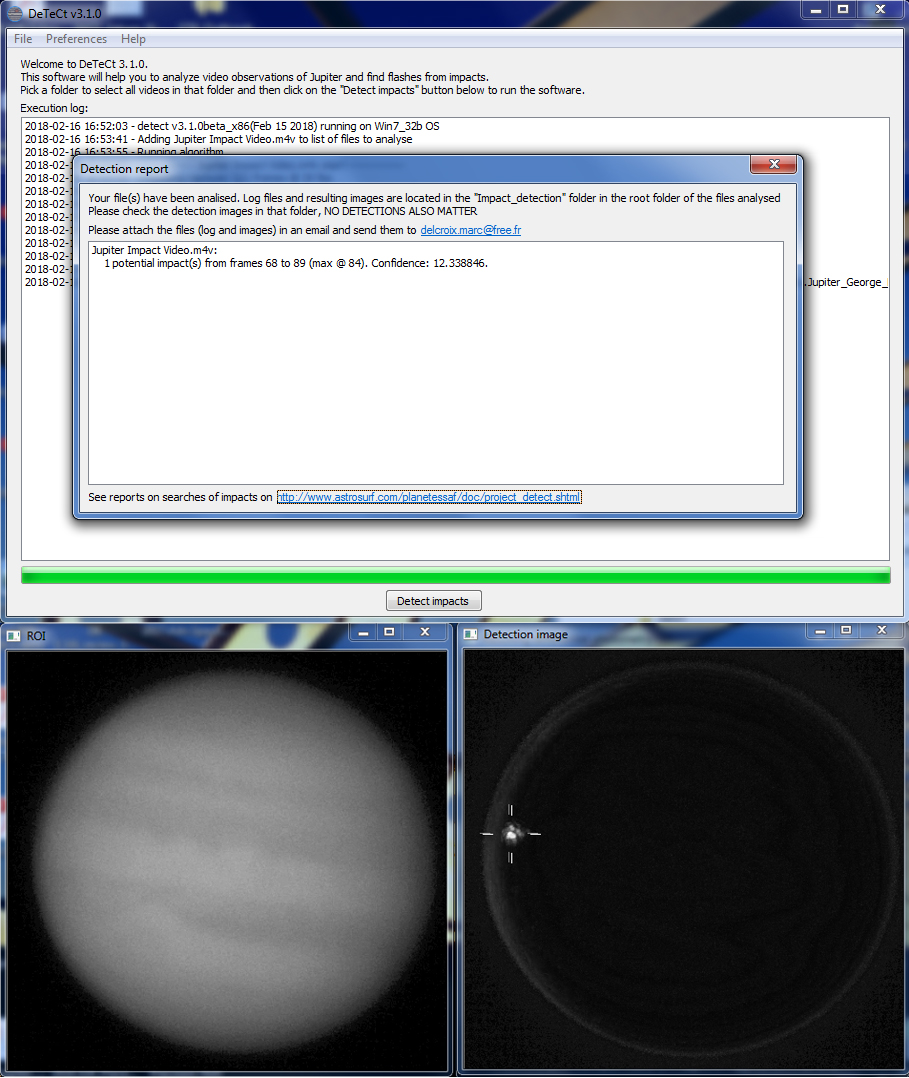
DeTeCt 3.3
New version 3.3.0 updated by Marc Delcroix is out and available at here for download,
along with a quick user guide and tutorial for analysing detection images.
A lot of changes have been done since last released version (v3.2.1), the most visible ones are:
- a brand new GUI design, making both the software more comprehensive with more information, and simpler to use (one unique window, select your folder, and all runs).
- a new quick user guide
- a multi-instances mode to process your files quickier (on my 12 core configuration, I'm almost 6x faster)
- clearer detection images with impact probability in filenames, and more visible crosses
- 16b files/fits suppor
- options to process, to exit, to shutdown PC automatically
Please update your version. There are many bugfixes, and this will also help Marc Delcroix in checking your results.
Happy impact hunting!
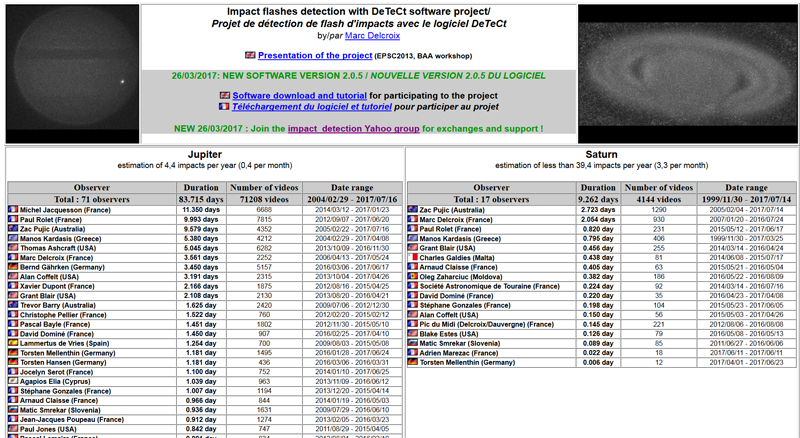 Please check project results on Marc Delcroix's webpage.
Please check project results on Marc Delcroix's webpage.
The following links contain information about past versions of the software and alternative softwares. We strongly suggest to use only DeTeCt3.3..
DeTeCt 3.1.8
Works on Windows (64 bits) with a Graphic User Interface and inherits most of DeteCt2.0. Updated on May 2019 by Marc Delcroix .
Software:
The software can be updated from its github webpage on
https://github.com/DeTeCt-PSWS/DeTeCt-MFC/releases/latest by
downloading the "DeTeCt*.zip" file and unzip it.
Additionally it can be donwloaded from the following links:
- DeTeCt 3.1.8 64bits zip file (6.8 Mb) (Version 3.1.8 Windows 64 bits updated: 14-May-2019).
Download and uncompress to get the executable file. The executable file does not require installation.
List of improvements over DeTeCt 3.1.:
- - Better graphical user interface support (resizable windows, messages display)
- - Datation bug fixes and improvements
- - Support for autostakkert session files (as3)
- - Option to run the software automatically from command line (use "DeTeCt.exe - automatic "filename or dirname"). The optional "-automatic"
option will remove all interaction with you, processing the file(s) and leaving detect
- - Possibility to run in automatic mode several instances of DeTeCt in parallel sharing a queue of files to be processed. For that to work:
- - Modify the "maxinstances" line in DeTeCt.ini to enter the maximum number of instances to run in parallel
- - Launch in command line mode several "DeTeCt.exe - automatic "filename or dirname" commands
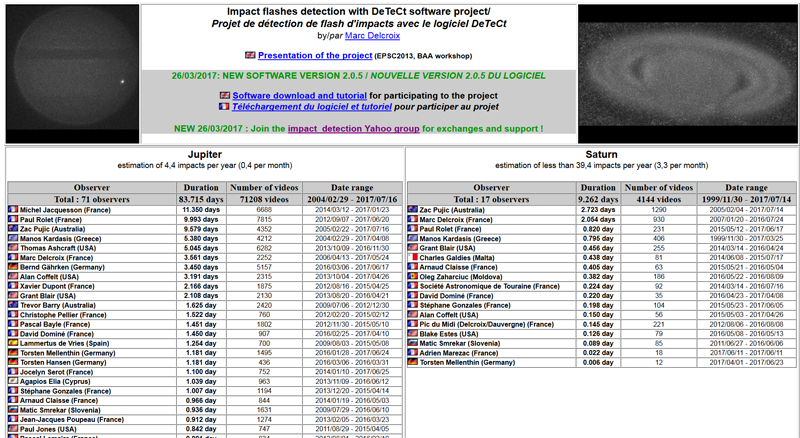
DeTeCt 2.0
Linux and Windows without Graphic User Interface working on the command line.
DeTeCt 2.0.6 (updated: 09-12-2014) | Developer: Marc Delcroix
DeTeCt2.0.6 incorporates the following changes from previous versions:
- More robust version (no crashes) compiled under Visual Studio with candidates estimation
- Support for all latest Firecapture 2.4, Genika 2.7.x, Sharpcap 2.1 and PLXCapture 2.3 logs
- Better duration and datation calculation (including FITS sequences, Firecapture, ...)
- Batch script launching detection on all acquisition files in all sub-directories in one click
- Datation information in a log file for participation to impact frequency evaluation project and easy usage in winjupos (for measures/derotation, ...)
- English and French tutorials are provided in the link above
The developer thanks Xavier Dupont, Michel Jacquesson, Paul Rolet, Marc Patry, Alan Coffelt and Thomas Ashcraft for tests before publication!
Note: A first version of this software was written by Luis Calderon as work done for his master thesis
in Space Science and Technology.
The original software has been extensively extended by Marc Delcroix into a much more powerfull analysis package.
Releases includes the full software (windows compiled and required dlls as well as source code for Linux users).
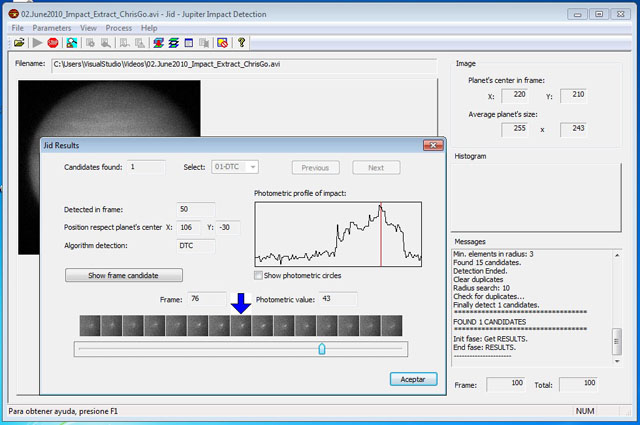
JID:
JID: Jovian Impacts Detection (Windows / Linux). Software written by for analysis of individual videos.
This software can produce quick light-curves on positive detections but it is currently not recommended as the default detection tool.
Software written by Juan Carlos Moreno.
Latest release of this software and additional information (in Spanish) can also be found
in the following site maintained by Juan Carlos Moreno.
This release includes the full software (windows compiled) and does not require an installation. A single jid.exe is all that is needed to make the software work.
This program is based on DTC but is more user friendly and works through an intuitive Graphic User Interface.
Supported video formats: AVI, WMF, SER and MPEG.
Known bugs: A list of known bugs is provided on the help page.
Software downloads:
-
Jid.exe (Version 2.0 updated: 28-11-2012)
Batch processing of several files.
Also works in Linux running with wine (it may produce a small initialization error the first time is executed, tested in Ubuntu 11.10).
Full manual available: JID 2.0 manual (English), JID 2.0 manual (Spanish)
-
Jid.exe (Version 1.2.0 updated: 29-10-2012)
Reduces false positives. Impacts are required to be brighter than its environment in a box size of 3x3 pixels.
-
Jid.exe (Version 1.1.0 updated: 01-10-2012)
Notes on the differences between the different softwares
These software packages share part of the detection strategy but they work
very differently. DeTeCt3.1.8 and DeteCt3.1.0 work on windows with a
Graphic User Interface and share methodology with DeTeCt2.0 although we
have incorporated some improvements. DeTeCt3.1.8 should be the default option to use.
DeTeCt2.0 works on both Linux and Windows is designed to run under the command line.
JID can be used to extract quick light-curves on positive impacts detections.
Acknowledgements:. Both the different versions of DeTeCt and JID form part of a broad collaborative project
incorporating ideas and algorightms provided by
Luis Calderon, Ricardo Hueso,
Marc Delcroix, Juan Carlos Moreno and
Emil Kraaikamp.
The development of this webpage and DeTeCt3.1 has counted with funds from the
Planetary and Space Weather Service, which is part of Europlanet-2020 RI and funded by the European Commission.
Back
Last updated: 14 May 2019
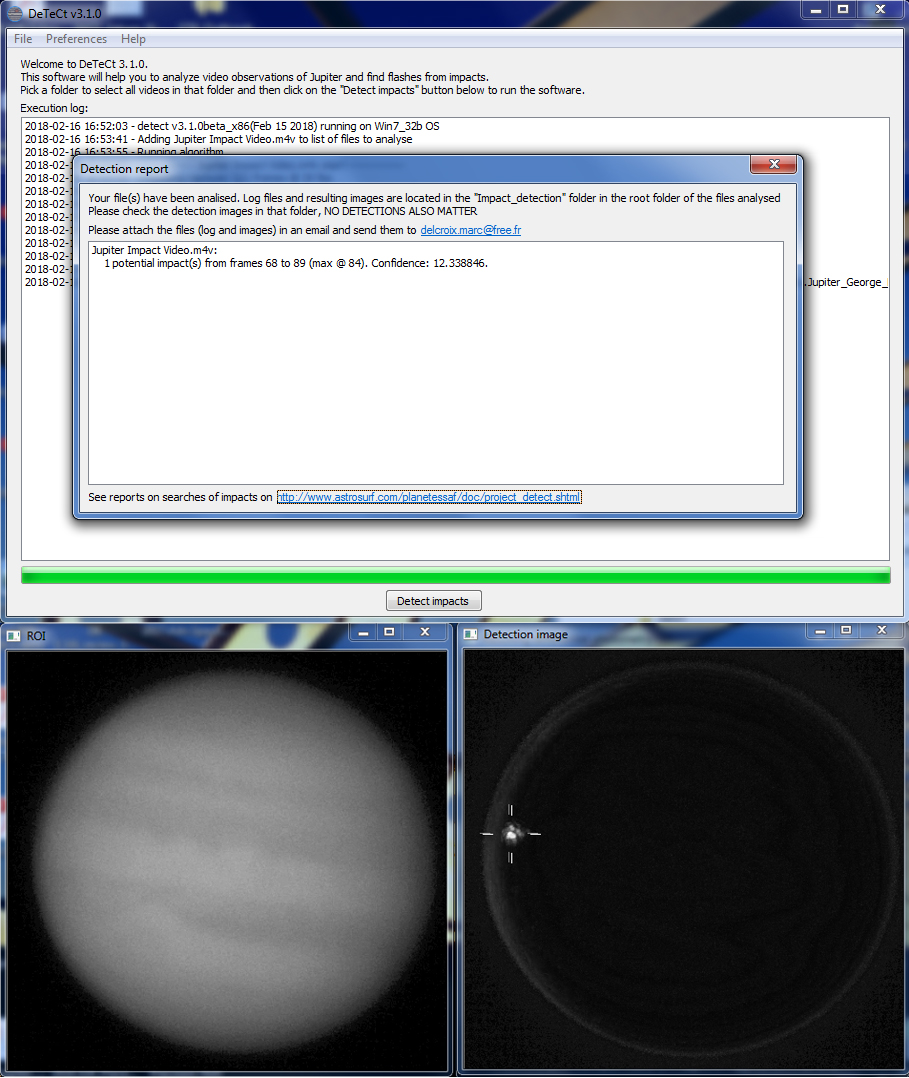
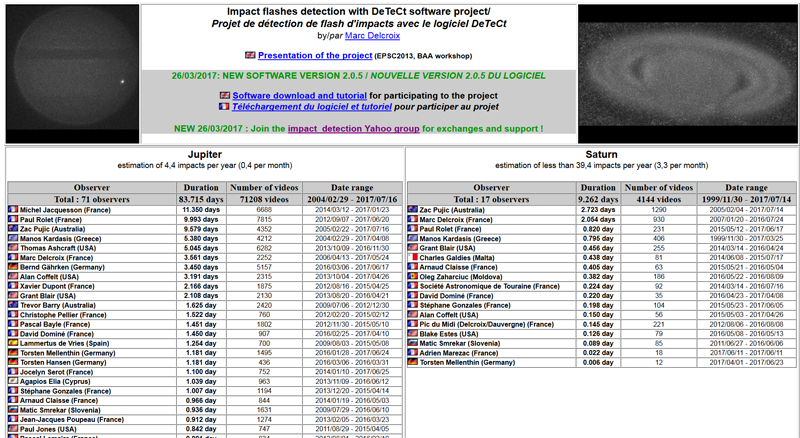 Please check project results on Marc Delcroix's webpage.
Please check project results on Marc Delcroix's webpage.